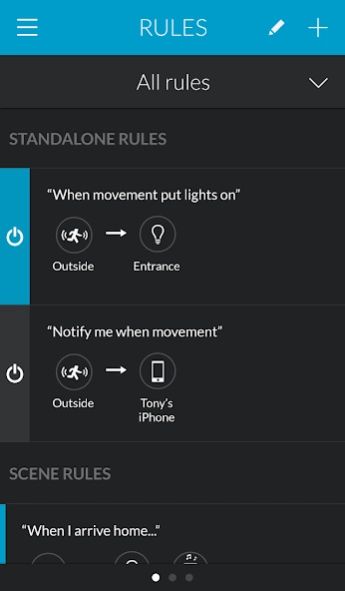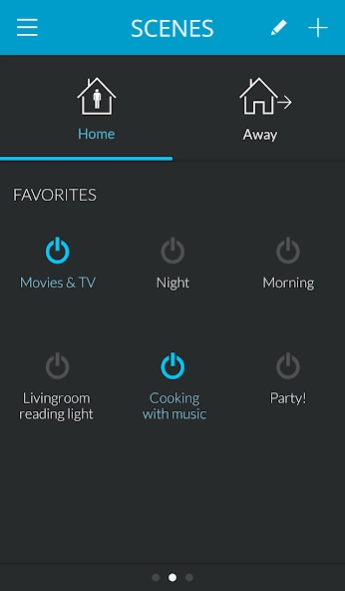Cozify 1.2.1.0
Continue to app
Free Version
Publisher Description
Cozify - Cozify Hub brings smart devices under one, super-easy mobile interface.
Cozify is a home automation product, which unifies the user experience of various smart devices by bringing them under one, super-easy mobile and tablet user interface.
IMPORTANT: Requires Cozify Hub hardware to operate. More information from here www.cozify.fi
Exciting features
* Easy to install, setup and use
* Give your guests limited access to use your devices when they are visiting
* Cozify Hub discovers all supported devices. Easy setup process!
* Add new devices and expand the experience when needed
* Future proof setup: Wifi, Zigbee, Bluetooth LE 4.0, Z-Wave and 433MHz radios
Take wake-up into next level
Wake-up lights start to wake you up in the dawn, your preferred music or radio channel is set on automatically, and coffee is brewed just in time. Mornings have never been this relaxing.
Get notification when your child comes home from school
With Cozify app, you can to set the Cozify home automation to send a notification when your child comes home from school. This is one of our favourite features.
Make your home safer
Dimmed lights turn on automatically during night time if someone is on her way taking a late night snack. Bon appetit! And lights turn on and off randomly when you are on vacation to make the house look inhabited.
Supported devices
- Sonos Wireless Speakers
- Osram Lightify bulbs and lights
- Philips Hue bulbs and lights
- Belkin Wemo Switch and Insight Switch
- Belkin Wemo Motion Sensor
- NyCe Motion Sensor (both wall and ceiling mountable versions)
- And more to come…
About Cozify
Cozify is a free app for Android published in the Food & Drink list of apps, part of Home & Hobby.
The company that develops Cozify is Cozify. The latest version released by its developer is 1.2.1.0.
To install Cozify on your Android device, just click the green Continue To App button above to start the installation process. The app is listed on our website since 2022-04-01 and was downloaded 9 times. We have already checked if the download link is safe, however for your own protection we recommend that you scan the downloaded app with your antivirus. Your antivirus may detect the Cozify as malware as malware if the download link to fi.cozify.app is broken.
How to install Cozify on your Android device:
- Click on the Continue To App button on our website. This will redirect you to Google Play.
- Once the Cozify is shown in the Google Play listing of your Android device, you can start its download and installation. Tap on the Install button located below the search bar and to the right of the app icon.
- A pop-up window with the permissions required by Cozify will be shown. Click on Accept to continue the process.
- Cozify will be downloaded onto your device, displaying a progress. Once the download completes, the installation will start and you'll get a notification after the installation is finished.